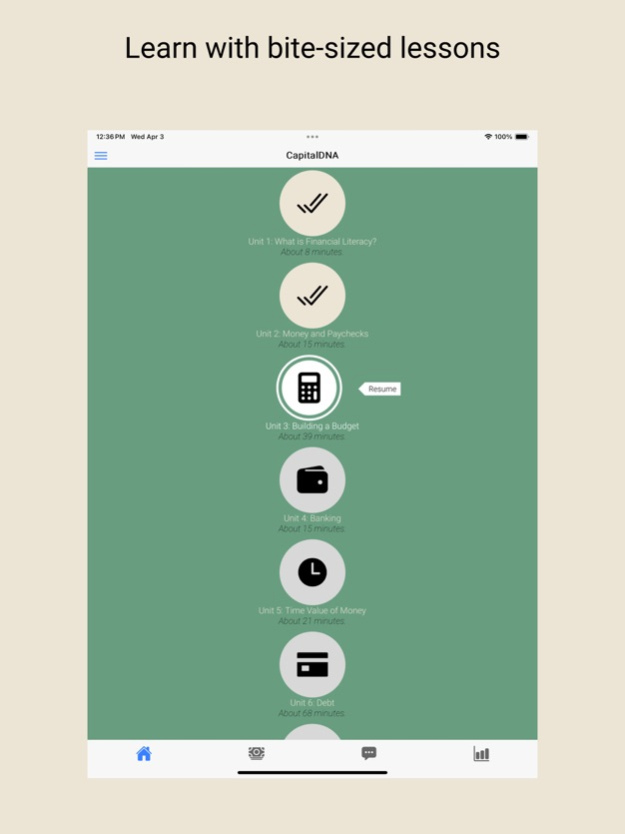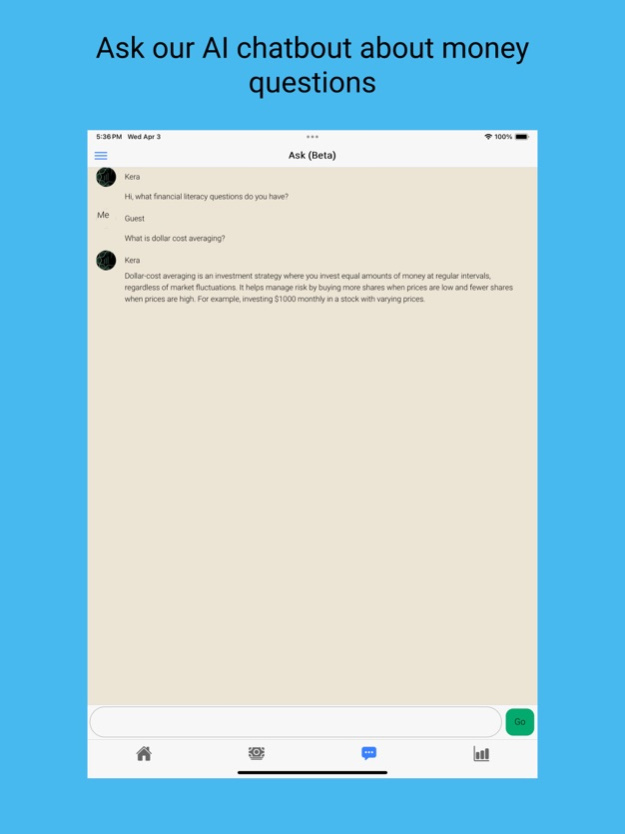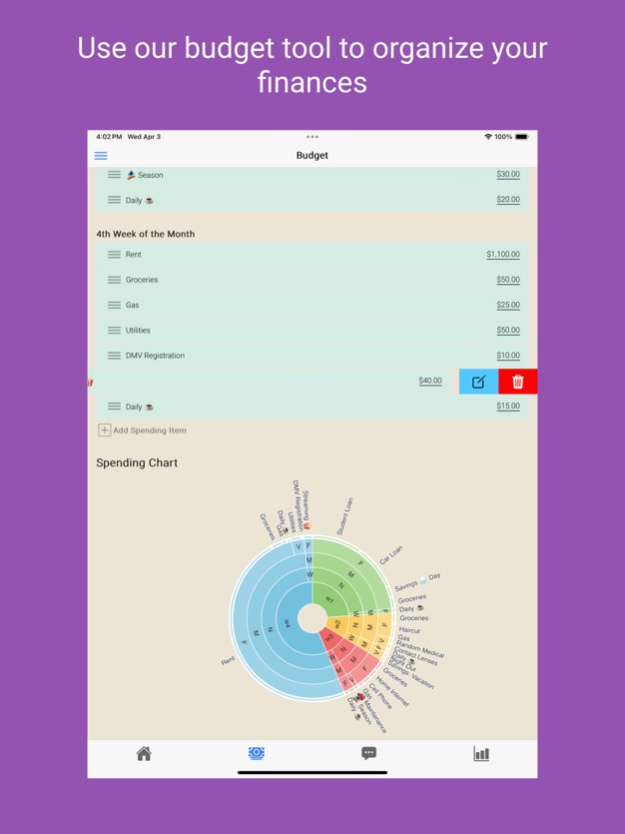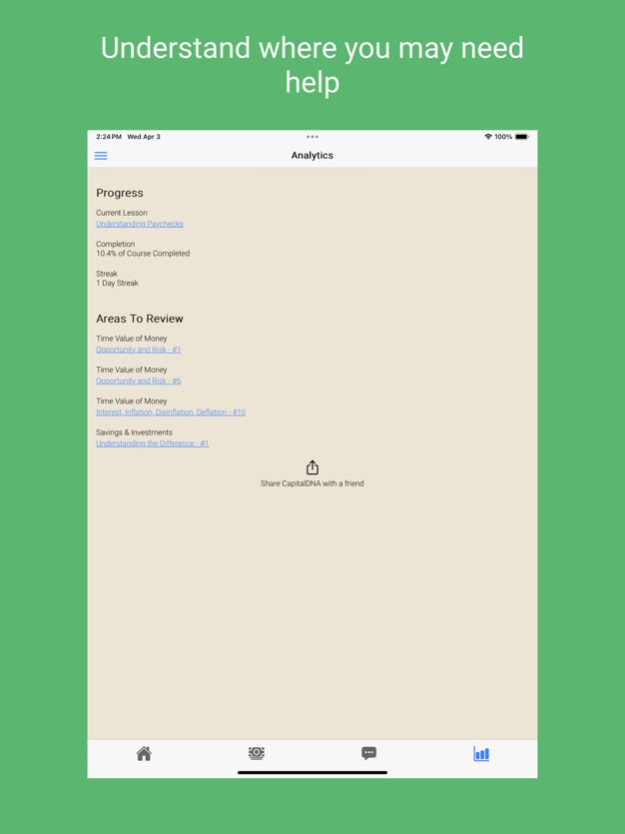CapitalDNA: Financial Literacy 4.4
Free Version
Publisher Description
Learn financial literacy through our comprehensive course! Go at your own pace. Deep dive into everything from managing debt to budgeting for rent. Supercharge your learning by asking our AI chatbot about your money questions and using our budget tool.
Guided Course
The course uses small, easy to follow lessons covering a broad range of topics like:
- The nature of money
- How to build a strong budget
- Managing loans and debt
- Understanding credit vs. debit cards
- How much of your income to allocate for rent or a mortgage
- Differences between savings and investments
- Planning for retirement
- Myths of buying happiness
AI Chatbot: Kera
Use our AI chatbot, Kera, to ask personal finance questions. Kera’s answers aren’t financial or investment advice. Ask about topics you forgot, want to go deeper on, or are more niche topics in financial literacy. Along with our budget tool, Kera is a great way to think about your money.
Apr 4, 2024
Version 4.4
Thanks for using CapitalDNA! In this version we:
- added some visual polish to the lessons and homepage.
- added encouragement cards to acknowledge your progress through the course!
- added a Settings page, located in the hamburger menu.
About CapitalDNA: Financial Literacy
CapitalDNA: Financial Literacy is a free app for iOS published in the Accounting & Finance list of apps, part of Business.
The company that develops CapitalDNA: Financial Literacy is CapitalDNA, Inc.. The latest version released by its developer is 4.4.
To install CapitalDNA: Financial Literacy on your iOS device, just click the green Continue To App button above to start the installation process. The app is listed on our website since 2024-04-04 and was downloaded 1 times. We have already checked if the download link is safe, however for your own protection we recommend that you scan the downloaded app with your antivirus. Your antivirus may detect the CapitalDNA: Financial Literacy as malware if the download link is broken.
How to install CapitalDNA: Financial Literacy on your iOS device:
- Click on the Continue To App button on our website. This will redirect you to the App Store.
- Once the CapitalDNA: Financial Literacy is shown in the iTunes listing of your iOS device, you can start its download and installation. Tap on the GET button to the right of the app to start downloading it.
- If you are not logged-in the iOS appstore app, you'll be prompted for your your Apple ID and/or password.
- After CapitalDNA: Financial Literacy is downloaded, you'll see an INSTALL button to the right. Tap on it to start the actual installation of the iOS app.
- Once installation is finished you can tap on the OPEN button to start it. Its icon will also be added to your device home screen.